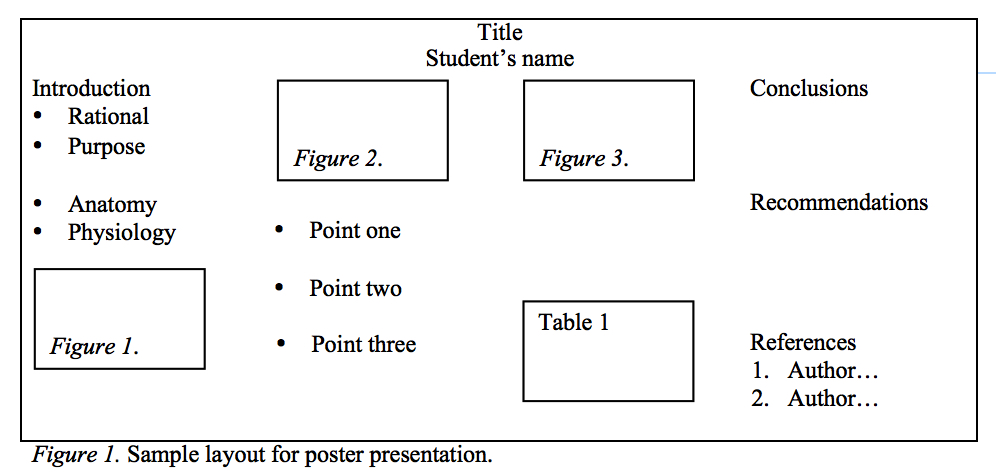Poster Assignment
Each student research group will create a poster that reviews a topic covered in lecture or which is relevant to the course material. The topic should address a research question/topic and its relevance to motor control should be evident (e.g. The effects of physical training programs on Parkinson’s disease). Suitability of the topic and approach must be confirmed with the laboratory instructor. (are we providing them with topics? Or can they choose their own?) The purpose of the exercise is for the student to gain familiarity with the selected topic area. Further, the student will have to conduct a reasonable search of the literature, read a number of papers, and synthesize the information in a meaningful way. Hence, the course objectives will be met.
Formatting and constructing a Scientific Poster
The format will be that of a conference presentation-style poster. Examples of this type of poster can be found around the McKinnon lobby area or go to the hallway at McKinnon 0021 for examples. Typically, these posters outline an experiment or set of experiments, but the same format can be used to review a given topic. When researching for your posters, a minimum of five (5) references to experimental papers must be included. Other references will be review papers or books. The referencing format will be a hybrid of the standards established by the American Psychological Association (APA). For in text references use a superscript number at the end of the appropriate sentence. The reference section on the poster will list the citations in numerical order, otherwise the order and content of each reference should follow APA guidelines http://www.uvic.ca/library/research/citation/documents/APA%20Style%20Guide%2024_Sept_%202014_8%20pages.pdf
Here are some links to webpages giving advice about making a poster:
http://www.kumc.edu/SAH/OTEd/jradel/Poster_Presentations/PstrStart.html
http://webteach.mccs.uky.edu/nur603/posterbk/index.htm
http://www.osti.gov/em52/workshop/tips-exhibits.html
Suggestions for Researching
The use of PubMED is suggested or another similar database. You the library and talk to the librarians! Queries can be submitted at the following URL: http://www.ncbi.nlm.nih.gov/sites/entrez
Oral Poster Presentation, Deadlines & Marking
The completed poster assignment is worth 10% of your total course grade. See lab schedule for due date. You will present your poster to the Lab on one of the assigned days. Oral presentations will be 5 minutes in length per group member and all group members must be present. Failure to present the poster at this time will result in mark of ZERO for the assignment.
Note, you will also need to present your poster at the EPHE 380 mini-conference if you wish a to receive a "A" grade or higher in the course.
The assignment will be marked according to the following criteria (30 points total):
A) Poster (25 points)
Referencing (5 points)
Format and organization (5 points)
Logical flow and argumentation (5 points)
Content (10 points)
B) Oral Presentation (5 points)
A copy of the EPHE 380 Poster Grading Rubric is available HERE.
A copy of the EPHE 380 Poster Instructions is HERE.
A List of Possible Topics Can Be Found HERE.
A 6 Step Guide to Creating Poster Presentations
1. Know Your Stuff
2. What are Your Main Points
3. Planning
The fancier the poster, the greater the time investment.
4. Layout
Segment areas for information
Easy to follow flow of poster (e.g. columns or rows)
Here are some sample posters - do not copy these exactly but they are examples of posters presented in EPHE 380 that we feel are of a very high quality.
Sample Poster 1
Sample Poster 2
Sample Poster 3
Sample Poster 4
Formatting and constructing a Scientific Poster
The format will be that of a conference presentation-style poster. Examples of this type of poster can be found around the McKinnon lobby area or go to the hallway at McKinnon 0021 for examples. Typically, these posters outline an experiment or set of experiments, but the same format can be used to review a given topic. When researching for your posters, a minimum of five (5) references to experimental papers must be included. Other references will be review papers or books. The referencing format will be a hybrid of the standards established by the American Psychological Association (APA). For in text references use a superscript number at the end of the appropriate sentence. The reference section on the poster will list the citations in numerical order, otherwise the order and content of each reference should follow APA guidelines http://www.uvic.ca/library/research/citation/documents/APA%20Style%20Guide%2024_Sept_%202014_8%20pages.pdf
Here are some links to webpages giving advice about making a poster:
http://www.kumc.edu/SAH/OTEd/jradel/Poster_Presentations/PstrStart.html
http://webteach.mccs.uky.edu/nur603/posterbk/index.htm
http://www.osti.gov/em52/workshop/tips-exhibits.html
Suggestions for Researching
The use of PubMED is suggested or another similar database. You the library and talk to the librarians! Queries can be submitted at the following URL: http://www.ncbi.nlm.nih.gov/sites/entrez
Oral Poster Presentation, Deadlines & Marking
The completed poster assignment is worth 10% of your total course grade. See lab schedule for due date. You will present your poster to the Lab on one of the assigned days. Oral presentations will be 5 minutes in length per group member and all group members must be present. Failure to present the poster at this time will result in mark of ZERO for the assignment.
Note, you will also need to present your poster at the EPHE 380 mini-conference if you wish a to receive a "A" grade or higher in the course.
The assignment will be marked according to the following criteria (30 points total):
A) Poster (25 points)
Referencing (5 points)
Format and organization (5 points)
Logical flow and argumentation (5 points)
Content (10 points)
B) Oral Presentation (5 points)
A copy of the EPHE 380 Poster Grading Rubric is available HERE.
A copy of the EPHE 380 Poster Instructions is HERE.
A List of Possible Topics Can Be Found HERE.
A 6 Step Guide to Creating Poster Presentations
1. Know Your Stuff
- Research Question/Topic
- Why is this relevant/important to explore?
- Keep in mind its relevance to motor control
- Information – What is out there? Who said what?
- Integration - How does it relate to motor control?
- Conclusions – Main points
2. What are Your Main Points
- Organization – Easy to follow flow of information
- Content Flow – Relationship among points
- Keep it simple – Synthesize the information
- Presentation – Show vs. Tell
3. Planning
- Start Early – Once you have done all your research it will take at least one week to put it together
- How will you present the information?
- Details can be explained by presenter
- Two RULES:
The fancier the poster, the greater the time investment.
4. Layout
- Visual presentation of 3-5 figures, tables, and/or images; text provides support
- Generally 20% text, 40% graphics and 40% empty space
- Sketch it
Segment areas for information
Easy to follow flow of poster (e.g. columns or rows)
Here are some sample posters - do not copy these exactly but they are examples of posters presented in EPHE 380 that we feel are of a very high quality.
Sample Poster 1
Sample Poster 2
Sample Poster 3
Sample Poster 4
5. Text
6. Illustrations
Assembling Your Poster
A. Hands on How to make a poster in Powerpoint
Open Power Point
Design → Pg Set Up → Set Width (48”), Height (36”) and Landscape
Choose background
Insert Tab - Text Box - Type “Introduction”; then Home tab - Shape Fill
Using your pre-lab assignment, start to add text boxes to the slide. Play with the layout of the title, introduction, spacing of figures/tables, discussion points and references
There are several online sources to help you with the layout and look of the poster. The key is to keep your topic as narrow as possible, otherwise it is easy to crowd your poster with text, the key is to keep it as simple as possible. http://www.emich.edu/apc/guides/apcposterpowerpoint2010.pdf
For help with the layout of your poster, try a google search for “powerpoint poster templates”
Power Point Poster Printing Options
Please note: the cost of printing does not have any bearing on your poster mark! The purpose of this assignment is to present concise, relevant, cohesive information on a motor control topic and to provide an opportunity to present the poster in a mock conference setting.
The following provides relatively inexpensive suggestions for printing but is in no way inclusive of the options available.
Bristol Board – available at the University Bookstore or local office supplies stores
- Eg. 16 sheets of 8.5 x11inches= 3x4ft
- 16 sheets in color = $4.80
- Use active voice
- “It can be demonstrated” becomes “The data demonstrate”
- Use bullets to summarize main points, be concise
- Use hybridized form of APA referencing text (superscript numbers)
- Should be readable from about 6 feet away
- Size of font
- Titles 54-80, subtitles 40-54 , Text min 32
- Title
- Readable from a long distance
- Include name – identifies you
- Character size 2-3cm
- Colors- contrast, off white text on dark background or black text on white background.
6. Illustrations
- Brevity is the companion of clarity
- Use 3-5 self-explanatory graphics
- Provide a number and title for each figure or table following APA style
- Graphic materials should be visible easily from a minimum distance of 6 feet.
- Restrained use of 2 - 3 colors for emphasis is valuable; overuse is not.
Assembling Your Poster
A. Hands on How to make a poster in Powerpoint
Open Power Point
Design → Pg Set Up → Set Width (48”), Height (36”) and Landscape
Choose background
Insert Tab - Text Box - Type “Introduction”; then Home tab - Shape Fill
Using your pre-lab assignment, start to add text boxes to the slide. Play with the layout of the title, introduction, spacing of figures/tables, discussion points and references
There are several online sources to help you with the layout and look of the poster. The key is to keep your topic as narrow as possible, otherwise it is easy to crowd your poster with text, the key is to keep it as simple as possible. http://www.emich.edu/apc/guides/apcposterpowerpoint2010.pdf
For help with the layout of your poster, try a google search for “powerpoint poster templates”
Power Point Poster Printing Options
Please note: the cost of printing does not have any bearing on your poster mark! The purpose of this assignment is to present concise, relevant, cohesive information on a motor control topic and to provide an opportunity to present the poster in a mock conference setting.
The following provides relatively inexpensive suggestions for printing but is in no way inclusive of the options available.
Bristol Board – available at the University Bookstore or local office supplies stores
- Print your poster text, figures, tables; cut and paste to poster board
- Multi-media Printing at Main Computer Lab in Clearihue Bldg or Human Social Development computer lab using the Tiler software (a Mac OS application)
- Tiler is a computer program that can be used to scale and print PDF files on multiple pages to create an inexpensive poster.
- Requires 1 power point slide (36 in x 48 in) saved as pdf
- How to change a Power Point to PDF
- Click on ‘File’
- Then ‘Save as”
- Choose file type ‘PDF (*.pdf)’
- Click ‘Save’
- Where is Tiler and what does it look like?
- Locate and open the folder ‘LAB HD’ on the computer in Clearihue or HSD computer facility
- Open ‘Applications’
- Open Tiler 2.2
- Drag PDF document to tiler.
- If you want to make it bigger or add more pages, select ‘add row’ until you have the amount of pages you want (4 rows by 4 columns).
- To Print:
- ALWAYS CHANGE TO SINGLE SIDED
- Pages are always going to have a white strip, don’t cut before thinking it through, see diagram below.
- Consider printing a black and white practice trial before spending money on color copies.
- Print tiled (8.5 x 11 inches)
- Eg. 16 sheets of 8.5 x11inches= 3x4ft
- 16 sheets in color = $4.80
- ** Check with the computer facility attendants for current pricing **
- Alternatively, you may also print a full poster at the University Bookstore Printer. You may find it downstairs before you enter the textbook area.